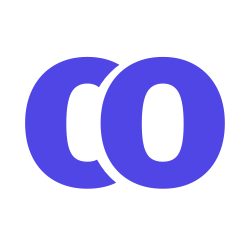How do I get my event on the calendar?
How do I get an event on the Calendar?
There’s really only one way to do this. You need to submit an event request. There are three different methods to get to the event request page, you can use whichever is easiest for you.
- Open up the Parish Calendar, and find the date you want your event on, and then double click on one of the empty white slots on the calendar itself.
- This will auto-populate the date and time for your event.
- Click on the Request New Event button on the dashboard.
- At the top of the page, click on Calendar > Request New Event