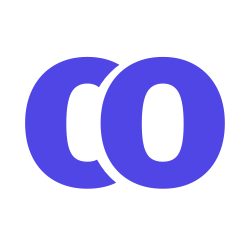Event Log
The event log is a simple tool for logging events that happen in the front office that are important enough to pass on to the next shift.
Log New Event
It’s simple to log a new event.
- Click the + Log New Event button.
- A window will pop up where you can enter as much information as you need.
- At the very least, you need to add a description.
- Optional Types and Flags
- You can modify the Event Type and the Flag
- Flags are used to flag an event for important, follow up, to-do, etc.
- Event Types are set by your account manager, we have some defaults there that will probably work for most use cases.