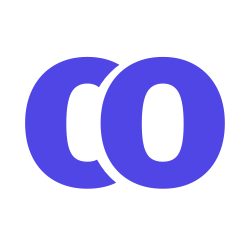Run Reports
There are three reports you can run on your calendar data.
- Daily Report
- Report by Room
- Report by Ministry
Daily Report
The daily report will produce a PDF File formatted to display all the events and room bookings for the selected day.
Report by Room
This report will produce a CSV File which is viewable in Excel or any other excel type program. This report is meant to span several days or week or months, but can also be run for a single day. It’s up to you what dates you want included in the report.
- Select the first day you’d like to begin the report.
- Select the last day you’d like to end the report.
- Select the room you’d like to run a report on.
- Click Get Report.
This report will show all the events in the specified room over the specified date range. It will display: Event Name, Event Date, Event Start Time, Event Description, Event Notes.
Report by Ministry
This report will produce a CSV File which is viewable in Excel or any other excel type program. This report is meant to span several days or week or months, but can also be run for a single day. It’s up to you what dates you want included in the report.
- Select the first day you’d like to begin the report.
- Select the last day you’d like to end the report.
- Select the ministry you’d like to run a report on.
- Click Get Report.
This report will show all the events for a given ministry over the specified date range. It will display: Event Name, Event Date, Event Description, Event Notes.