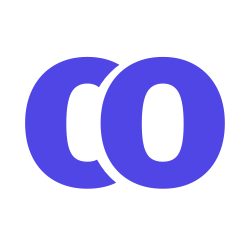Delete an Event
Delete an Event
This can only be done by the Calendar Administrator. As a user, however, you can cancel your events, or request that the Calendar Admin go in and delete your event.
- If you’re a Calendar Administrator, in order to delete an event, find it on the Calendar Interface, click once, then press the backspace or delete button on your keyboard. This will delete the event.
Restore an Event
Calendar Admins can restore an event by going into the Deleted Events section, clicking the event title, and then clicking the Restore Event button.