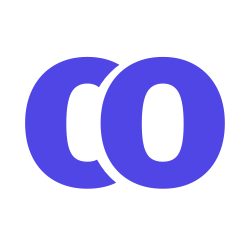Approve/Decline Events
- Once logged in, click the Calendar dropdown.
- Click Pending Events
- And then either:
- Click the event name to open the event detail page and click Approve.
- Or, click the checkbox next to the event(s) you want to approve/decline, and click Actions at the top of the table, and then Approve Selected Events