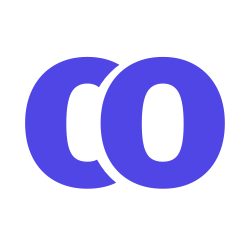Create Keys
- Once logged in, click the Key Log button on the dashboard.
- Click + New Key on the top of the page.
- Input the name of the key along with any other details you might need.
- Specifically, the key identifier, should ideally reflect whatever identifying information is located on the key. This could be a number or letters, etc.