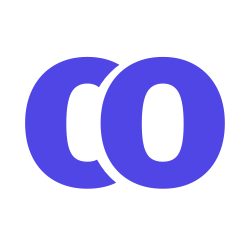Two-Factor Authentication (2FA)
Adding 2FA to your account
- While logged in, click on your name at the top of the page.
- Click My Account.
- Scroll down until you find the section entitled Two Factor Authentication.
- Click ‘Enable’ and follow the instructions it gives you.
- If you lose your 2FA token, there’s not much we can do to help. So only enable this if you’re confident in your 2FA abilities.