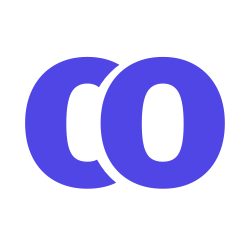User Permissions
A program administrator, or someone with appropriate permissions, can manage other users’ permissions.
- Click on the name of your parish at the top of the page.
- Click Member Permissions
- Find the user you want to modify permissions for.
- Click Edit next to their name.
- Update permissions as necessary.