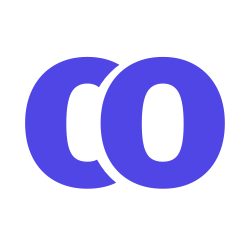Login
How do I login?
In order to login and access the CatholicOffice calendaring app, you’ll need an account. If you don’t already have an account, you’ll need to contact your calendar administrator for one.
Account Login
To login, head over to CatholicOffice.com and click Login. This will take you to the login page.
Once there, be sure to input your email address and password you created the account with. Once this info is input, just click the “Login” button.