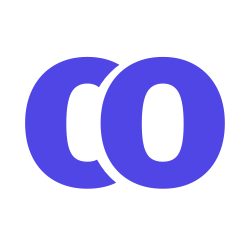Accept Invitation
In order to accept an invitation and start using the system, you’ll need to be sure your Calendar Admin has sent you an invite. Check your email (including your spam folder) for an email from Catholic Office.
Once you have an invite, open the email and click the button to accept the inivitation and be taken to the registration form. On the registration form, you’ll need to fill out all the required fields before submitting. Once you have submitted the registration form, you’ll be able to login using the login link on https://catholicoffice.com.
Belonging to Two or More Parishes
We’vei mplemented the ability to allow a user to belong to multiple parishes at the same time (on the off chance parishes share staff). This means you have one login with access to multiple parishes.
If you already have an account, you do not need to create another one. Just click “Accept Invitation” in the email we sent you.