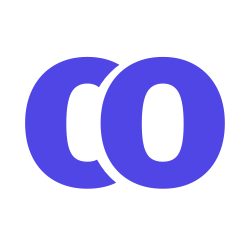Change Personal Information
Changing your name and phone number is simple.
- Login to Catholic Office.
- At the top of the page, locate and click on your name.
- Click My Account.
- At the top of the page you’ll see a section to update your name and number and email address.
- Make whatever changes you need, and hit save.