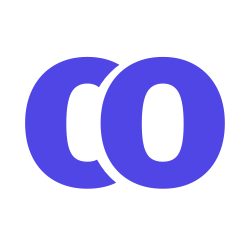Where's my event?
We implement an approval system that allows calendar admins the ability to decide which events will be on the calendar and which won’t. For you, this means that either your event was declined, and subsequently will not be on the calendar, or the event is still pending approval.
I’ve submitted my event, where is it?
Your event is likely waiting to be approved by the administrators. In the mean time, you can see your event if you click on Calendar > My Events and then use the filters at the top right of the table (there’s a button that says filters), and then changing the Filter by Event Status option to All Pending Events.
I still don’t see my event after using the filters.
Then take all the filters off by clicking Clear Filters on the filter dropdown, and then use the search box on the top of the table on My Events. Your event should be there. If its not, then something went wrong and your event was not submitted successfully to the system.